
Retrieve Windows Product Key in Seconds
Dr.KEY makes retrieving your lost or forgotten Windows product key effortless, whether you're reinstalling your system, upgrading your hardware, or managing multiple devices. With its advanced scanning technology, Dr.KEY quickly locates and recovers product keys for all Windows versions, including Windows 11, 10, and earlier.
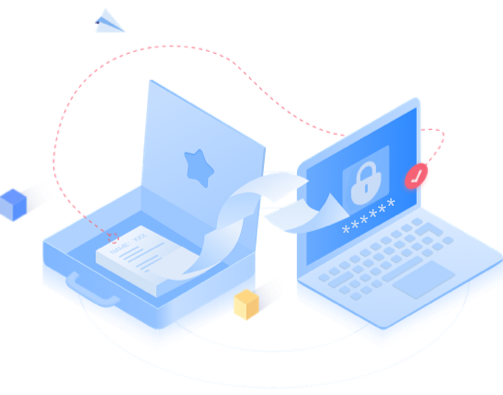
Find Lost Office Product Key from Various Versions
Dr.KEY simplifies recovering lost or forgotten Microsoft Office product keys, ensuring you can quickly reactivate your software without hassle. Whether you're reinstalling Office after a system update or switching to a new device, Dr.KEY supports all Office versions, from the latest editions to older ones.

Find All WiFi Passwords Saved on the PC
Effortlessly retrieve all WiFi passwords saved on the computer. Whether you've forgotten the password for a home network or need to recover credentials for multiple WiFi connections, Dr.KEY quickly scans your system and displays the stored passwords in seconds. With its user-friendly interface, this feature is perfect for both tech-savvy users and beginners, ensuring you'll never lose access to your networks again.
Locate and Show Product Key from 3rd-Party Apps (Comming Soon)

Dr.KEY goes beyond Windows and Office, offering the ability to retrieve product keys for a wide range of installed applications. Whether you need to reinstall licensed software or move it to a new device, Dr.KEY quickly scans your system to locate and display activation keys for popular apps. Its efficient and user-friendly design ensures you can recover these essential keys in moments, saving you from the frustration of searching through old emails or receipts.

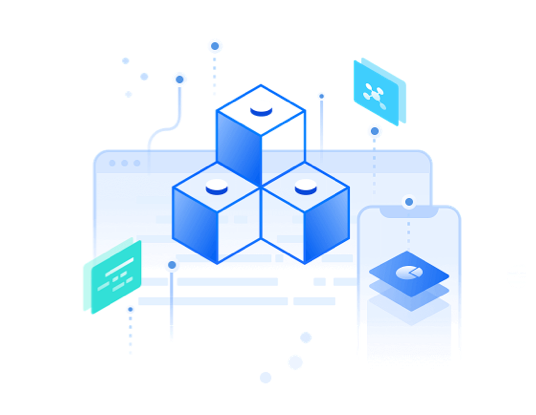
Clean Layout and Intuitive User Interface
Dr.KEY features an easy-to-use interface designed to make recovering lost keys a hassle-free experience for everyone. With a clean layout and intuitive navigation, even users with minimal technical expertise can quickly find Windows, Office, app product keys, or WiFi passwords. Dr.KEY's user-friendly design ensures that advanced technology remains accessible to all.
How to Use Dr.Key on a PC
-
Step 1. Select the Option
Choose whether you want to recover a Windows product key, Office product key, or WiFi password.
-
Step 2. Scan and Retrieve
Click "Scan," and Dr.KEY will find and display the product keys within moments.
-
Step 3. Copy the Product Key
Save the retrieved keys for future use or copy them directly to activate the software.
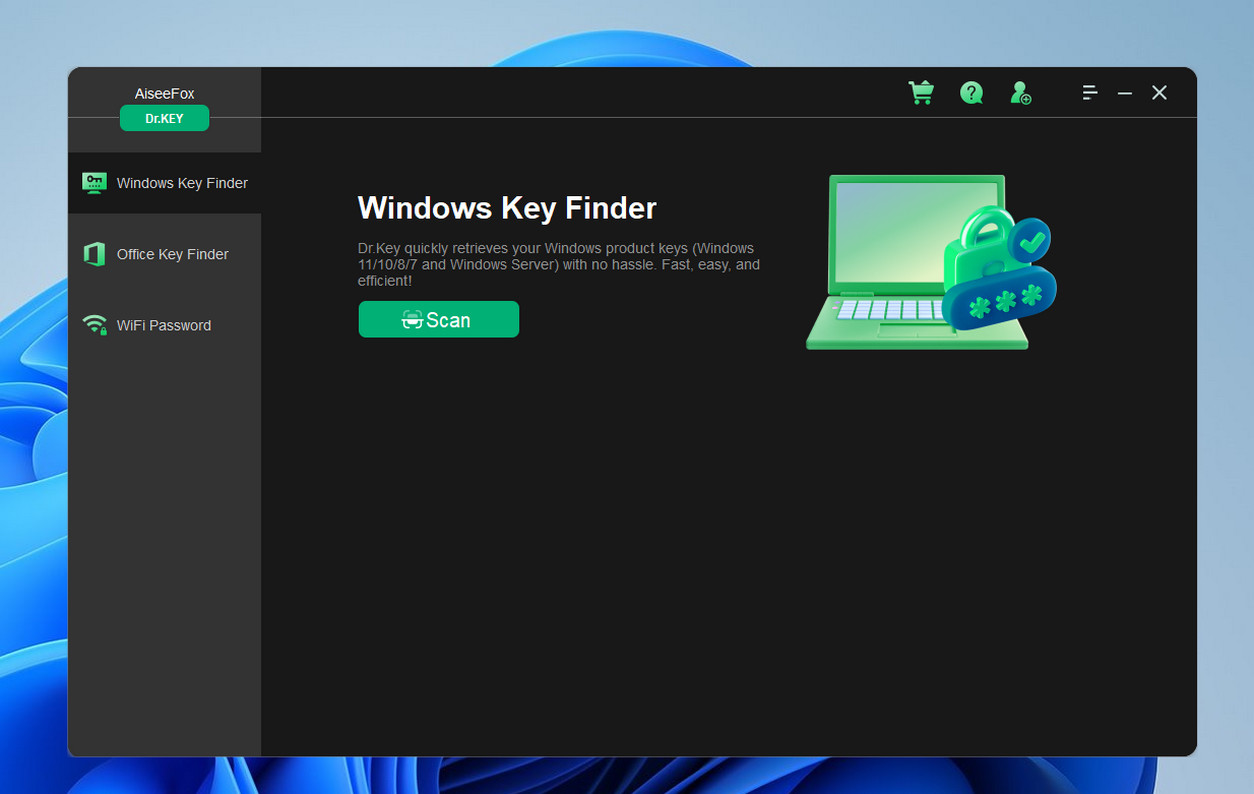
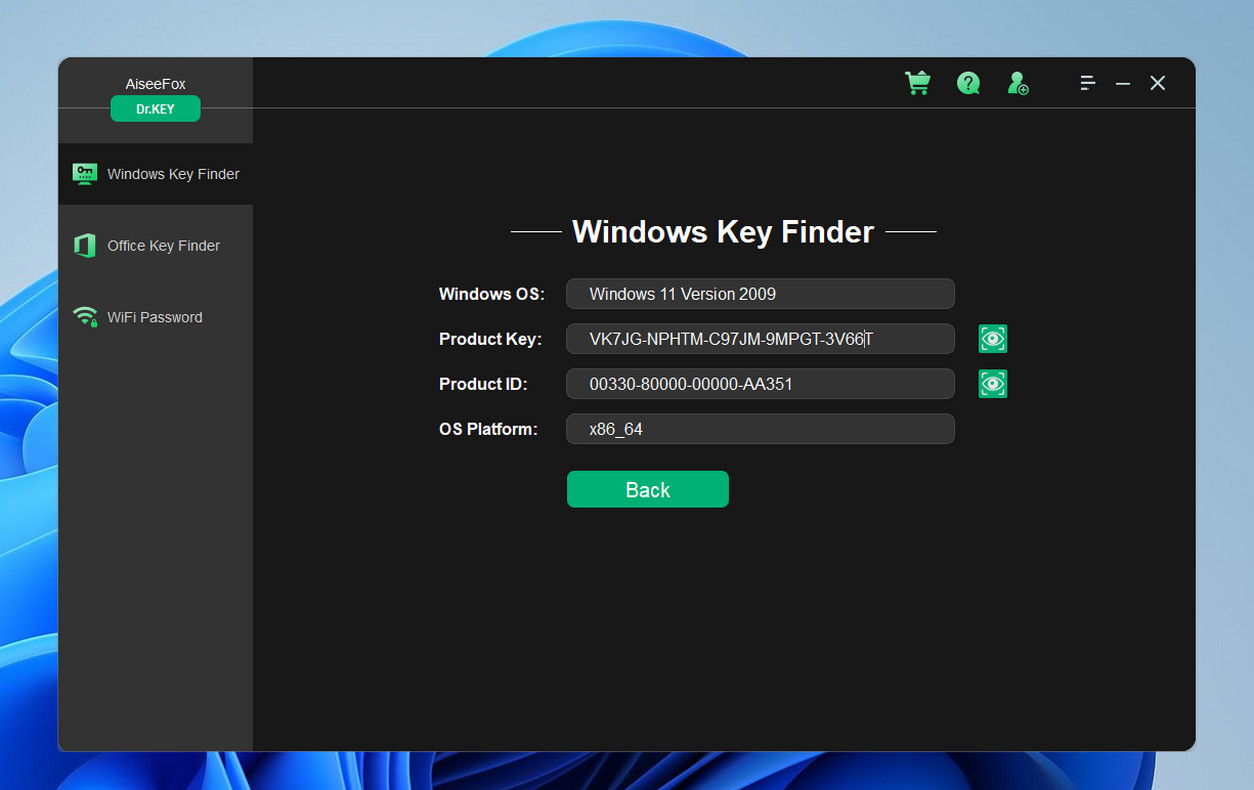
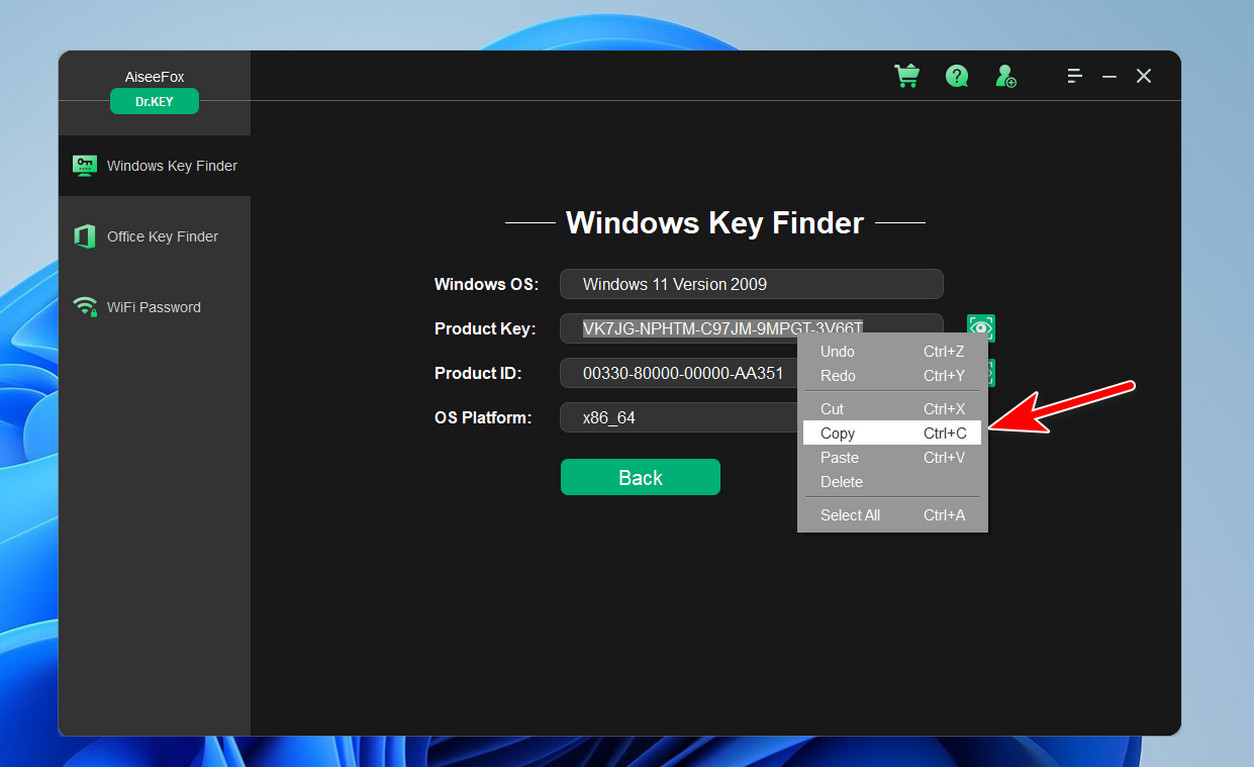
Editor Reviews

"Dr.KEY is a game-changer for users who often misplace their product keys or forget WiFi passwords. Its speed, accuracy, and ease of use set it apart from other tools in the market."
"Dr.KEY combines simplicity and power in one compact tool. Its ability to recover Windows and Office product keys, along with saved WiFi passwords, makes it incredibly versatile. "

"With Dr.KEY, recovering lost product keys is no longer a nightmare. This software excels in accuracy and user-friendliness. This is perfect for both individuals and businesses. "
"Dr.KEY stands out for its simplicity and functionality. From recovering app product keys to finding stored WiFi passwords, it performs flawlessly. The interface is beginner-friendly yet packed with advanced features for power users."
